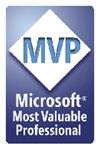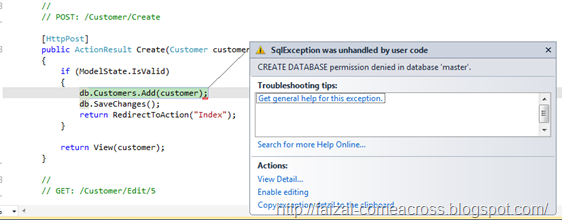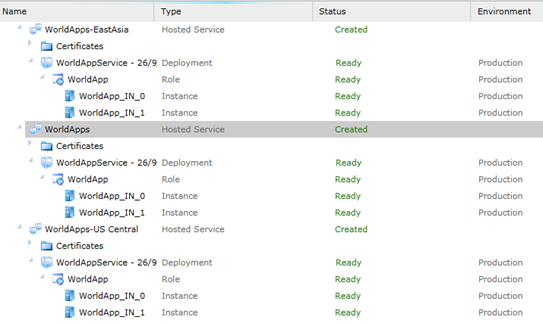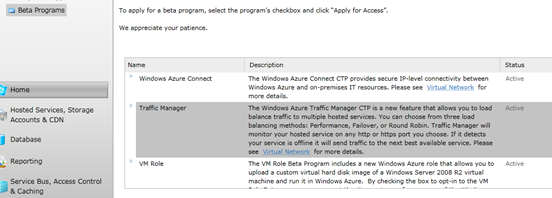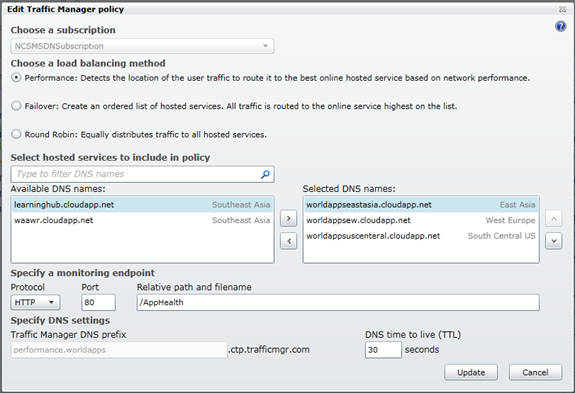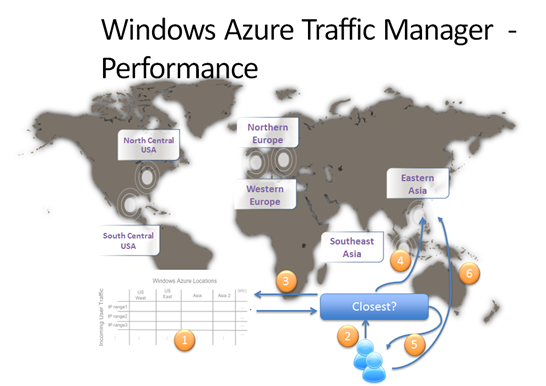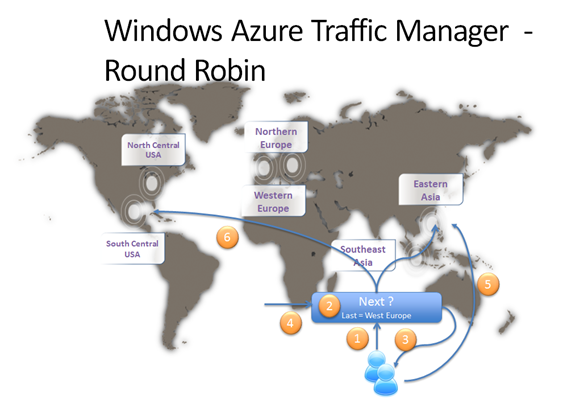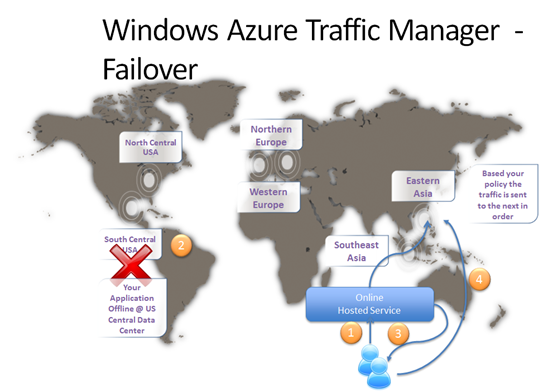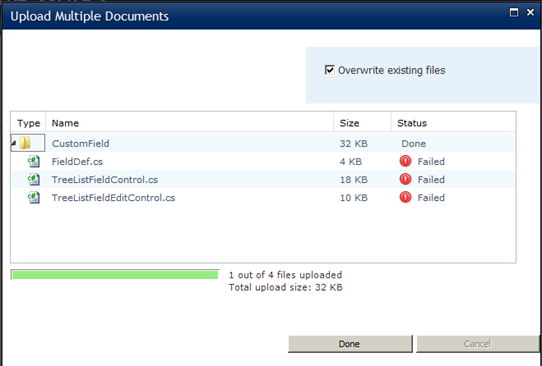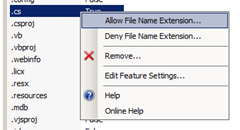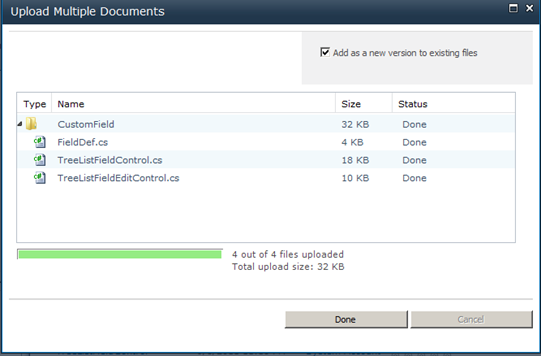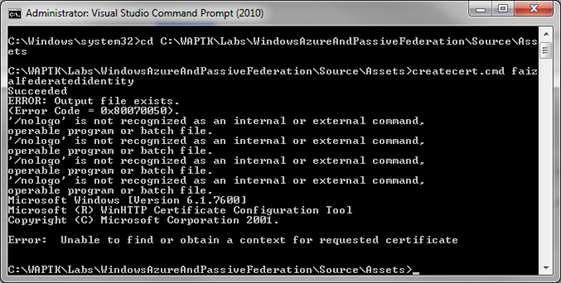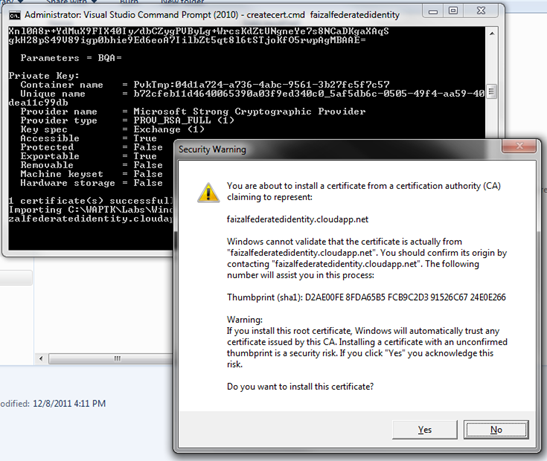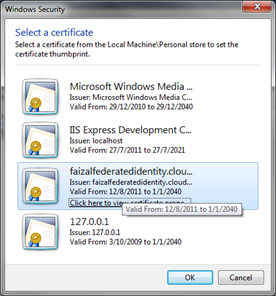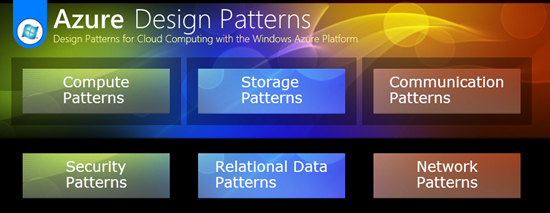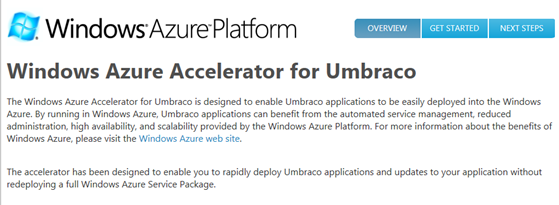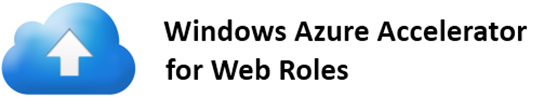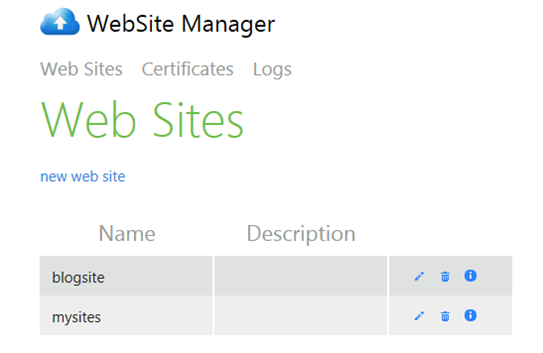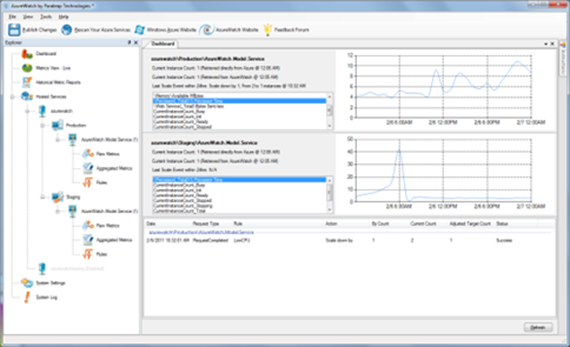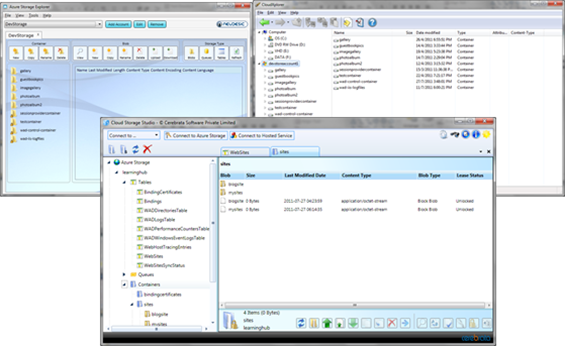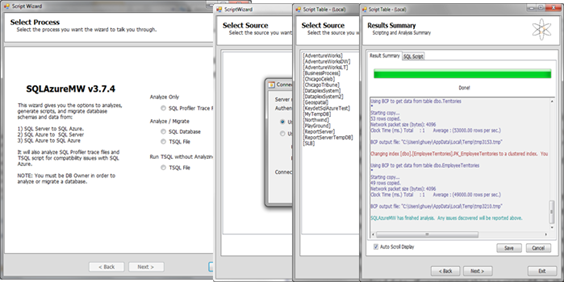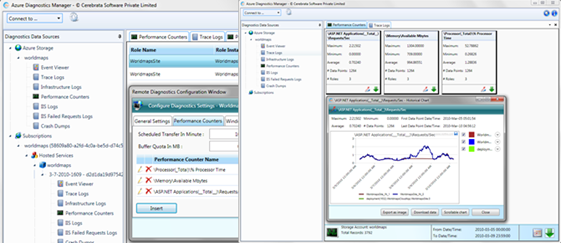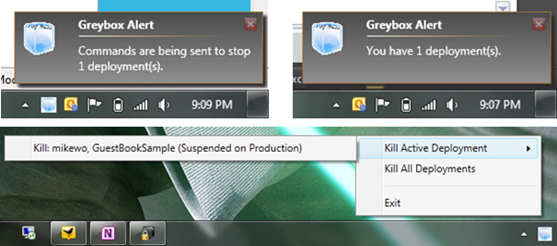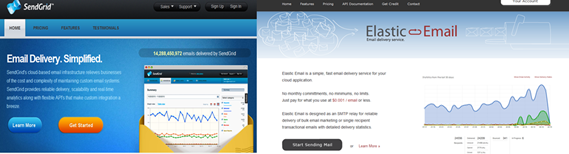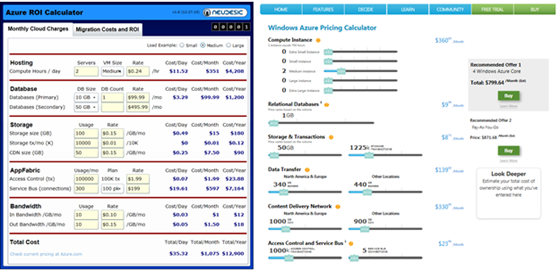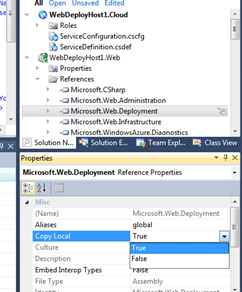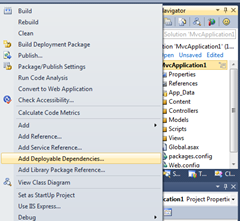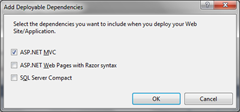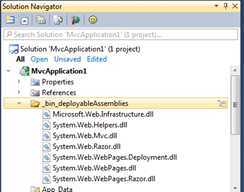| Sponsored by Venue Sponsor Organised by
|
Share about technology and the Tools (i.e.Windows Azure, SQL Azure, AppFabric, SharePoint 2007, SharePoint 2010, Lotus Notes, Dynamics CRM) that I come across. I am always looking out for new technologies and Tools to share them with everyone :-).
Tuesday, December 20, 2011
Community {Technology} Update 2012
Wednesday, December 14, 2011
What is the difference between management and leadership?
- Management – makes systems of people and technology work well day after day, week after week, year after year.
- Planning & budgeting
- Organizing & staffing
- Controlling & problem solving
- Taking complex systems of people and technology and making them run efficiently and effectively, hour after hour, day after day
- Leadership – creates the systems that managers manage and changes them in fundamental ways to take advantage of opportunities and to avoid hazards
- Creating vision & strategy
- Communicating & setting direction
- Motivating action
- Aligning people
- Creating systems that managers can manage and transforming them when needed to allow for growth, evolution, opportunities and hazard avoidance
Source : http://www.kotterinternational.com/kotterprinciples/management-vs-leadership
Monday, December 12, 2011
Windows Azure Account 3 Months Free Trial
3-Month Free Trial
We offer a free trial for 3 months for any new customer. Each month, the free trial will allow you to use
- Compute: 750 hours of a Small Compute Instance* (can run one small instance full-time or other sizes at their equivalent ratios)
- Storage: 20GB with 50k Storage transactions
- Data Transfers: 20GB outbound / Unlimited inbound data transfer
- Relational Database: 1GB Web Edition SQL Azure database
- Access Control: 100k transactions
- Service Bus: Free through March 31, 2012
- AppFabric Caching: 128MB cache
We require a credit card or debit card for identification, but you are capped by default at the free level to ensure you will never be charged. Here is how it works:
For all new subscriptions, we set a $0 (USD) Spending Limit on your subscription so you don’t accidently exceed the monthly benefit shown above. If you use more in a month than the above amounts, you will exceed your $0 (USD) Spending Limit and your service will be disabled for that month. Your service will be re-enabled at the start of your next billing period and, while your storage accounts and databases are retained with no loss of data, you will need to redeploy your hosted service(s). If you choose to turn off your Spending Limit, any overage, i.e., monthly usage in excess of the above amounts, will be charged at the Pay-As-You-Go rates.
After the first 3 months, if you wish to continue using your subscription, simply turn off your Spending Limit and your subscription automatically converts to a Pay-As-You-Go subscription. Otherwise, your subscription will expire after 3 months.
SQL Azure new Capabilities and Benefits
Capabilities and Benefits of SQL Azure
No physical administration required
- SQL Azure is a managed service - you do not have to install, patch or manage hardware or software.
- There is no need for you to create virtual machines or manually manage high availability. Every SQL Azure database has built-in high-availability, failover, and redundancy.
Scale On-Demand
- SQL Azure Federation gives you the flexibility to scale out depending on your needs while paying only for what you use.
- You can rely on business-ready SLAs and global datacenters to offer highly available services to users.
Innovate faster
- SQL Azure does not require new skillsets, programming models or tools - it works with the same SQL Server tools and APIs you use today.
- Use an existing ecosystem of developer and management tools.
- Enable new scenarios with services like Data Sync and Reporting to connect to mobile devices, HTML5 web applications, and location-aware services.
- Consume or monetize premium datasets from commercial data providers and government sources with Windows Azure Marketplace.
Pricing and Metering for SQL Azure Database
SQL Azure supports a flexible subscription-based pricing model and supports both a pay-as-you-go and 6 month commitment offer. SQL Azure can be purchased independently or with other Windows Azure platform products. You can provision multiple SQL Azure databases for your application(s) and can use either the Web or Business Edition offering. A single Web Edition database can support up to 5 GB of data and uses billing increments of 1GB. A Business Edition database will support up to 150 GB, and uses 10 GB billing increments.
Database
Web Edition (up to 5 GB) : $9.99 per 1 GB of database per month
Business Edition (up to 150 GB) : $99.99 per 10 GB of database per month (Maximum charge of $499.95 per database)*
*This maximum amount is calculated based on the accumulated charges for each database you deploy over the entire billing month.
Customers are billed based on the peak database size in a day, rolled up to the next billing increment. SQL Azure Database is charged as a monthly fee for each database, but that database fee is amortized over the month and charged on a daily basis. This daily fee is dependent on which database type used (Web Edition or Business Edition). For example, if a customer utilizes three 10 GB Business Edition databases for 1 day in a billing month, their daily usage for that day would show a little less than 0.1 10 GB Business Edition database (3 databases / 31 days).
Visit Microsoft.com to get in-depth information on SQL Azure and SQL Server for public and private cloud scenarios.
SQL Azure Federation
SQL Azure Federation is a core feature of SQL Azure that enables the database tier to be elastically scaled out across multiple nodes. This new feature makes it dramatically easier for you to set up an elastic database tier that can repartition based on application workloads. SQL Azure Federation provides you unlimited scale, great price-performance and simplified multi-tenancy for modern cloud applications.
Capabilities and Benefits of SQL Azure Federation
Unlimited Scalability
- Federations enable horizontal partitioning or ‘sharding’ of data across many nodes to gain unlimited scalability in the application.
Elasticity for the best price-performance
- The online repartitioning of the database tier combined with the pay-as-you-go model in SQL Azure enables administrators to easily optimize cost and performance by changing the number of databases/nodes they engage for their database workload at any given time.
Simplified multi-tenancy
- With federations, applications can repartition to promote any tenant of a multi-tenant database to a single database node per tenant without incurring downtime for the reconfiguration.
SQL Azure Data Sync
Microsoft SQL Azure Data Sync is a cloud-based data synchronization service which provides uni-directional and bi-directional data sync. Data Sync allows data to be easily shared between SQL Azure and on-premises SQL Server databases, as well as between multiple SQL Azure databases.
Capabilities and Benefits of SQL Azure Data Sync
Managed service
- There is no need to write complex database logic to synchronize and transfer data between databases.
- Use the point-and-click portal to quickly configure and schedule synchronization.
Control synchronization
- Specify exactly what tables and columns to synchronize, setup filters to sync only a subset of rows, set the conflict resolution policy for two-way sync, and specify how frequently data should be synchronized.
On-premises and cloud
- Enables multiple synchronization scenarios spanning both cloud and on-premises databases.
- Enable one-way as well as bi-directional data movement across SQL Azure and on-premises SQL Server databases.
Cloud-to-cloud synchronization
- Data can be shared between multiple databases, irrespective of whether the databases are in the same data center or span multiple geographic regions.
Sunday, December 11, 2011
Learn Windows Azure 13th Dec. 2012
| On Tuesday December 13th we will be holding a special Windows Azure event for developers. At the Learn Windows Azure event you will learn how to get started building applications for the cloud. The entire event will broadcast live from the Microsoft Redmond Campus so you can watch from anywhere around the world. We will cover the following topics at the Learn Windows Azure event: · 9:00 – 10:30 a.m. – Getting Started with Windows Azure Learn how to get started building applications for Windows Azure with the Windows Azure SDK & Tools from Microsoft Corporate VP Scott Guthrie. · 10:45 – 12 p.m. – Cloud Data & Storage Join Microsoft Technical Fellow Dave Campbell and learn how to use SQL Azure and Windows Azure storage services in your cloud applications. · 12:15 – 1:15 p.m. – Channel9 Cloud Cover Show Live Join Steve Marx and Wade Wegner for this special live edition to see some fresh Windows Azure demos and hear answers to common Windows Azure questions. · 1:30 – 2:30 p.m. – Developing Windows Azure Applications with Visual Studio In this session, Jay Schmelzer will show you how to use Visual Studio to its full potential to develop, debug, and deploy cloud applications. · 2:45 – 3:45 p.m. – Building Scalable Cloud Applications Do you want to build applications that are highly scalable, loosely coupled, and highly available? Then tune in for this session to learn about key Windows Azure services and patterns from David Aiken. · 4:00 – 5:00 p.m. – Expert Panel Q&A featuring Scott Guthrie, Dave Campbell, and Mark Russinovich! Submit your questions over Twitter with the #WindowsAzure hashtag and have them answered live during the event by senior Microsoft engineering leaders. Register Now! The Learn Windows Azure event will start at 9 a.m. and will conclude at 5 p.m. Pacific Standard Time. You can watch the entire event live on Channel9 at http://ch9.ms/lwa. A limited number of seats are also available to attend the event in-person at the Microsoft Redmond Campus. Registration is required to attend in-person. Register now to reserve your seat for the in-person event or receive a reminder for the online event. |
Sunday, November 27, 2011
Cloud Computing Key Driving factor Q&A Session
Last week we had Technovate at NCS for our customer, the customer questions me around cloud computing, just summarize and provide some points here.
What are the key driving factor for cloud computing as a business perspective ?
Key business driver for cloud :
1. Pay per use
2. De-risking
3. Outsourcing the IT Operations
4. Ability to Pilot Solution
5. Reducing Cycle time
Which Cloud is Right for Organization?
There are 3 types of cloud environments public, private and hybrid Public clouds are attractive to organization that don’t want to own or maintain their own infrastructure or applications
If you have confidential/proprietary application, you may not want to risk putting it public therefore a public cloud may be able to meet the stringent regulatory compliance requirements like HIPAA and PCI.
Some enterprises are building their private cloud to improve IT responsiveness to business needs and reducing costs. Private clouds also appeal to enterprises looking for elastic, dynamic computing capacity.
Other enterprises may choose to implement a hybrid cloud, consisting of multiple internal or external provider providing the cost-saving benefits of public cloud services with some of the control and compliance requirement for private clouds.
What are the driving factor for moving enterprise apps to cloud ?
Public or Private: Once it is decide to moving the application to cloud, next important decision is to move it to private or public cloud. A private colud gives you complete control over the hardware and It is build using one’s own resource. All this control and security comes at expense of over heads in management.
A Public cloud is something that does not givn you granular control over the infrastructure but relieves you all the overhead in terms of management and operational costs involve in terms of server admins, patches and operation system costs.
Choosing a Vendor : The driving factor s would be there the technology stack, current developer skills in a company, cost of the services provided by the cloud vendor. Out the these, for enterprise application scenarios, IaaS or PaaS makes sense, Once the basis of the technology involved and the team skills, the decision has to be made towards finalizing the PaaS or IaaS based vendor.
Failover Plan : Cloud is touted as an option that is highly available. However just moving the application to cloud does not imply that it will not fail. The application has to be designed and deployed in such a way that there is failover plan.
Sunday, November 20, 2011
AzureUG.SG Meeting 29th Nov. 2011 @ 6:45pm
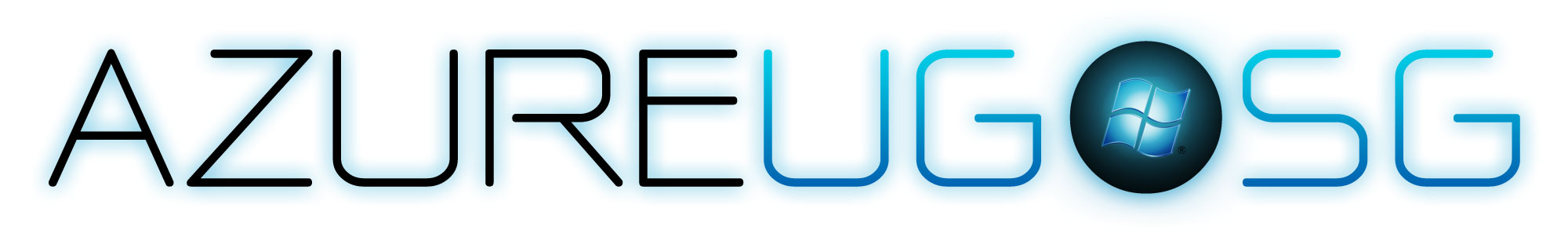
(Light Refreshments will be served before the session)
Date: 29 Nov 2011 @ MS Singapore, 22nd floor, CF12
Topic: Windows Azure AppFabric Service Bus
Synopsis:
This talk will cover how Windows Azure AppFabric can be used to build Hybrid Apps. We will look at some of the common messaging patterns and technologies that can be used to connect on-premise apps to the cloud.
Speaker Profile:
Hammad Rajjoub works as an Architect Evangelist with Microsoft Singapore. In his previous role he was a Vice President at Bank Of America Merrill Lynch. His areas of interest include Cloud Computing, Enterprise Architecture, Design Patterns and Quantum Computation. He is frequently invited to speak at technology conferences. He is currently working on his second book on Windows Server AppFabric.
Topic: Windows Workflow Foundation in the Cloud
Synopsis:
The session will present an overview of migrating and scaling persistent and non-persistent Windows Workflow to the Azure Platform and integration into Windows Azure AppFabric Composite Applications.
Speaker Profile: Zonghe is an architect with NCS Pte Ltd and actively promotes Windows Workflow, AppFabric and Cloud technologies. He recently joined as the group leader in Windows Azure User Group Singapore (AzureUG.SG).
Please RSVP to confirm your registration and attendance by 27 Nov 2011. (kmdfaizal@gmail.com ) Note that there’s currently no email confirmation for the event
Thursday, October 20, 2011
Southeast Asia SharePoint Conference 2011 (Singapore)
| | ||||||||||||||||
| ||||||||||||||||
|
Monday, October 10, 2011
Windows Azure MVC 3 Application Database Error
“CREATE DATABASE permission denied in database 'master'”
IIS runs under the Network Service account, which does not have permissions to create a new SQL Server Express database by default. You can comment out the <Sites> section in the ServiceDefinition.csdef file to indicate that your web role should run in the Hosted Web Core, which runs under your authenticated user account, rather than running in IIS, which runs under the Network Service account. We will revert this change later, before deploying to Windows Azure, but for now, make theServiceDefinition.csdef file look like the following:
<WebRole name="AzureRoadTripSite">
<!--<Sites>
<Site nameWeb">
<Bindings>
<Binding name="Endpoint1" endpointName="Endpoint1" />
</Bindings>
</Site>
</Sites>-->
<Endpoints>
<InputEndpoint name="Endpoint1" protocol="http" port="80"/>
</Endpoints>
<Imports>
<Import moduleName="Diagnostics" />
</Imports>
</WebRole>
Now you run your Windows Azure MVC 3 Application which will work….
Thursday, October 6, 2011
Wednesday, October 5, 2011
Outlook Integration with SharePoint 2010 (Drag and Drop)
Recently, I was working on one of the SharePoint 2010 tender, User need to drag and drop the email and attachments from Outlook to SharePoint 2010 and SharePoint 2010 to Outlook. First I thought of propose Colligo outlook integration tool but the CAL licenses seems too expensive for our customer. When I look around I come across following tools.
1.) harmon.ie for SharePoint is an Outlook: http://harmon.ie/SharePoint/Product (Free for Outlook but limited feature). You can compare Free vs Enterprise edition @ http://harmon.ie/Products/CompareEdition
2.) OnePlaceMail : http://www.scinaptic.com/oneplacemail.html (OnePlace Express is free, but its limited to 25 users, Enterprise need to buy only server license)
3.) Third Sight (Singapore Base company) http://www.thirdsight.net/product_PS.html (I think implemented few government agencies)
4.) Connect for SharePoint : http://www.knowledgelake.com/products/Pages/sharepoint-integration-office-desktop-application.aspx
5.) SharePoint Email filer : http://www.sharepointemailfiler.com/features.asp
Some of above is server licenses and as well as CAL licenses. Overall I don’t know… if I custom develop using Visual Studio with Outlook Add-In not sure can we meet 50% of above product features?
I think it’s time to explore...
Tuesday, October 4, 2011
SharePoint 2010 and Windows Azure Training Course
Good News the updated version of the SharePoint and Windows Azure Developer Training Kit is now available for developers who want to explore how SharePoint and Windows Azure work together.
This course is intended for developers and architects who are interested in understanding how SharePoint 2010 and Windows Azure can leverage each other. Knowledge of SharePoint 2010 development or Windows Azure is helpful but not required. Familiarity with general .NET development along with web technologies such as HTML, JavaScript and Web Services is recommended
Tuesday, September 27, 2011
Deep Dive into Windows Azure Traffic Manager (CTP)
The Windows Azure Traffic Manager CTP was announced at Mix 2011. Windows Azure Platform Training Kit (April 2011) included the hands-on lab for Traffic Manager.
For September AzureUG.SG meeting i share what is Windows Azure Traffic Manager and how does helps organization to run worldwide enterprise applications.
Windows Azure Traffic Manager helps to distributing the same internet application that hosted on various Azure datacentre in worldwide. The Traffic Manager provide following options to distribute the DNS Service and Request by managing the URL.
- Performance : Traffic is routed to “Closest” hosted service in terms of network latency
- Failover : Traffic is routed to primary service, In case of primary service down, the traffic route to next available datacentre.
- Round-robin: traffic distributed requests between azure datacentres.
Windows Azure Traffic Manager Key Features
Host Worldwide Enterprise Application in to various Azure Datacentres
For this demo i hosted application in to following azure datacentres.
- East Asia
- West Europe
- South US Central
Configure Windows Azure Traffic Manager via Windows Azure Management Portal. The windows azure Traffic manager is currently on CTP so go beta program and request for access. (usually Microsoft approve your request every Wednesday) so you may need wait to activate this service.
Once your requested activated, Go Windows Azure Management Portal, select the Virtual Network tab. Then, choose the Policies option under Traffic Manager and click Create.
Windows Azure Traffic Manager Policy Settings
The numbered steps below correspond to the numbers on the diagram.
1. Performance Times Table built periodically - The traffic manager infrastructure runs tests to determine the round trip times between different points in the world and the Windows Azure data centres which run hosted services. These tests are run at the discretion of the Windows Azure system.
2. Incoming request - Your Traffic Manager domain receives an incoming request from a client machine.
3. Performance table lookup - Traffic Manager looks up the round trip time between the location of the incoming request and the hosted services that are part of your policy using the table created in step 1.
4. Best performing service chosen - Traffic Manager determines the location of the hosted service with the best time. In this example, that is HS-D.
5. DNS name returned - Traffic manager returns the DNS name of hosted service D to the client machine.
6. Service call - The client machine resolves the DNS name to the IP address and calls the hosted service.
The numbered steps below correspond to the numbers on the diagram.
1. Your Traffic Manager domain receives an incoming request from a client.
2. Your policy contains an ordered list of hosted services. Traffic manager knows which service received the last request.
3. Traffic Manager sends the DNS entry pointing to the next hosted service in the list back to the client. In this example, this is hosted service East Asia
4. Traffic Manager updates itself to so it knows that the last traffic went to hosted service East Asia .
5. The client machine uses the DNS entry and calls hosted service East Asia.
6. The client machine uses the DNS entry and calls hosted service South Central US.
The numbered steps below correspond to the numbers on the diagram.
1. Your Traffic Manager domain receives an incoming request from a client.
2. Your policy contains an ordered list of hosted services. Traffic Manager checks which hosted service is first in the list. It verifies that the hosted service is online. If the hosted service is offline, it proceeds to the next online hosted service. In this case South Central USA is offline, but Eastern Asia is online.
3. Traffic Manager returns the DNS entry to the client. The DNS entry points to the IP address of Eastern Asia.
4. The client machine calls Eastern Asia.
Monday, September 19, 2011
AzureUG.SG Meeting on 27th Sep 2011 7:00pm
Date: 27th Sep 2011, Microsoft Singapore Level 22 @ 6:45pm to 9:30pm
(Light Refreshments will be served before the session)
Title: A Deep Look Inside Windows Azure Virtual Machines by Wely
This session will deep-dive in the under-the-hood of how Windows Azure Virtual Machines actually work. Hence, it requires audience to have basic knowledge or understanding of cloud computing concept and Windows Azure. We’ll start the discussion with the “kernel” Fabric Controller, Hypervisor, and explore more detail on each aspect of the VM including available OS Version, VM specification, Virtual Hard Drive inside the VM, Runtime installed, and so on.
Title: Windows Azure Traffic Manager by K.Mohamed Faizal.
This month Faizal discussing and demonstrates Windows Azure Traffic Manager which on CTP. Traffic Manager provides several ways to load balance traffic to multiple hosted services. You can choose from three load balancing methods: Performance, Failover, or Round Robin.
Speaker Profile:
Wely works in NCS as a “Cloud” Solutions Architect, specifically on Windows Azure Platform. Delivering cloud training, architecting cloud solution, designing and developing cloud project are his daily activity. In spare time, he writes blog, delivers presentation, and participates in online community. His passion in driving Microsoft technologies especially Windows Azure makes him to be awarded the first Windows Azure MVP in Southeast Asia.
Faizal is an Lead Consultant with Chief Architect Office, NCS (P) Ltd. Faizal spends his days serving as a consultant or architect helping clients succeed with the Microsoft development platform. He has over a decade of experience in Information Technology with a focus on enabling portals, Internet & Intranet application development. His area of specialization includes but is not limited to evaluate & develop migration strategies for Cloud Computing (Windows Azure) as well as for SharePoint Server technologies. Faizal spends most of his spare time reading technology blogs and exploring new development technologies.
Please RSVP to confirm your registration and attendance by 26 Sep 2011. ( kmdfaizal@gmail.com ) Note that there’s currently no email confirmation for the event
Thursday, September 8, 2011
SharePoint 2010 Uploading multiple files Failed
Uploading multiple files via SharePoint Multiple files uploads…failed mainly for file extension such .CS and .JAVA these files not in SharePoint 2010 File Block List under central admin.
By the way when you upload single file including .CS/.JAVA ext. no issue.
Notice that the issue happen following actions
1. Upload Multiples files (i.e .CS / .Java) Failed.
2. Windows Explore also fail to upload.
So how to overcome this issue. By removing file extension from IIS request filter allow to upload .CS and .JAVA files.
To help others :
1. Go to IIS
2. Select your website and Find Request Filtering
3. File Name Extensions tab and Select your extension for the list
4. Right click the and Remove.
5. Upload your files via SharePoint 2010.
Monday, August 15, 2011
Announcing simplified data transfer billing meters and swappable compute instances
Beginning October 1st, we will make two billing related updates to the Windows Azure Platform to increase flexibility and simplicity for our customers.
First, the price of extra small compute will be reduced by 20 percent. Additionally, the compute allocations for all of our offers will be simplified to small compute hours. To deliver additional flexibility to our customers, these hours can also be used for extra small compute at a ratio of 3 extra small compute hours per 1 hour of small compute. Customers can also utilize these hours for other compute sizes at the standard prescribed ratios noted in their rate plan. Additionally, current Introductory Special offer customers and customers who sign up for this offer prior to October 1st will receive both 750 extra small compute hours and 750 small compute hours for the months of August and September to ensure maximum value and flexibility in advance of this enhanced offer.
Details on compute allotment by offer can be found below.
| Prior to October 1 | Beginning on October 1 | ||||
| Offer: | Extra Small | Small | Extra Small | Small | Extra Small Equivalent |
| Introductory Special* | 750 | 750 | - | 750 | 2,250 |
| Cloud Essentials | 750 | 25 | - | 375 | 1,125 |
| MSDN Professional | 750 | - | - | 375 | 1,125 |
| MSDN Premium | 1,500 | - | - | 750 | 2,250 |
| MSDN Ultimate | - | 1,500 | - | 1,500 | 4,500 |
*Note: On August 1, we increased the number of small hours included in this offer from 25 to 750. For the months of August and September, Introductory Special users will get both 750 extra small compute hours and 750 small compute hours. Once small hours and extra-small hours are swappable beginning on October 1, Introductory Special will only include 750 small hours.
We are also simplifying our data transfer meters to utilize only two zones, "Zone 1" and "Zone 2". The zone meter system will simplify the current meter system that includes multiple regions and separate meters for both standard data transfers and CDN. Data centers in Europe and North America will be reported and charged under Zone 1 and those for the rest of the world will be classified as Zone 2. This change will ease customer's ability to monitor data transfers and understand billing charges. The price per GB for outbound data transfers will not change. Customers will also gain the flexibility to utilize CDN data transfers against any data transfer amounts included with their offer. For billing periods that overlap September and October, customers will see both the current regional and new Zone 1 and 2 meters on their invoice These changes are part of our ongoing commitment to deliver world class services in a simple and flexible way to customers.
The Windows Azure Platform Team
This message from Microsoft is an important part of a program, service, or product that you or your company purchased or participate in. Microsoft respects your privacy. Please read our Privacy Statement.
Friday, August 12, 2011
Windows Azure Error: Unable to find or obtain a context for requested certificate
Today i was trying to explore Federated Authentication in a Windows Azure Web Role Application Hands on Lab by Windows Azure Platform Training Kit When to step 8 you need to create certificate.
the last step to create certificate prompt an error. Error: Unable to find or obtain a context for requested certificate if you skip and go to step 12 and try to Select certificate you can’t find in the list.
The above error happen due the absence of CAPICOM 2.1.0.2 SDK in your computer, so you need to downloaded and install once this is done. you need re-run above commands which prompt below screen to add certificates.
When you go to step 12 on your Visual Studio you can find your certificate.
Friday, August 5, 2011
Windows Azure Tools 1.4 for Visual Studio 2010
The new Windows Azure Tools 1.4 for Visual Studio (August 2011) have just been released. You can download them using Web Platform Installer here. This latest version of the tools introduces several new features as follows:
- Support for Multiple Service Configurations
- Profiling support for Windows Azure apps running in Windows Azure (Profiling is only supported in Visual Studio 2010 Ultimate & Premium)
- MVC 3 web role support
- Package validation
The detailed walkthrough of ASP .NET MVC 3 on Windows Azure see this post by Nathan Totten
The detailed walkthrough of Multiple Service Configurations and Profiling visit : Nick Harris
Windows Azure Platform Training Kit – August 2011
The Windows Azure Platform Training Kit (WAPTK) includes a comprehensive set of technical content including hands-on labs, presentations, and demos that are designed to help you learn how to use the Windows Azure platform.
The August 2011 update of the WAPTK includes the following updates:
- Labs and Demos
- All the labs and demos have been updated to leverage the new Window Azure Tools 1.4.
- Updated SSMS dependency of affected labs to SSMS SP1.
- Windows Azure Deployment
- Applied fix in the setup experience for the Windows Azure Platform Management Cmdlets.
- Updated the Windows Azure Platform Management Cmdlets to the latest version.
- Building ASP.NET Applications with Windows Azure
- Changed the way the membership password was encrypted to fix minor bug when deployed to azure.
- Exploring Windows Azure Storage
- Updated the code to support deleting snapshots.
- Windows Azure CDN
- Applied fix to a minor bug in the Overview section.
To Download : Windows Azure Platform Training Kit – August 2011
For more information, please see Microsoft Technical Evangelist Wade Wegner’s post Updates to the Windows Azure Platform Training Kit.
Windows Azure new symbology
David Pallmann's published article which expressed in a design pattern language which may also be accompanied by a symbology. In his first article he describe the symbology he’ll be using in this series to represent Windows Azure design patterns in architectural diagrams, he also going to use in his AzureDesignPatterns.com web site and in his upcoming book, The Windows Azure Handbook, Volume 2: Architecture.
Azure Design Patterns Web Site
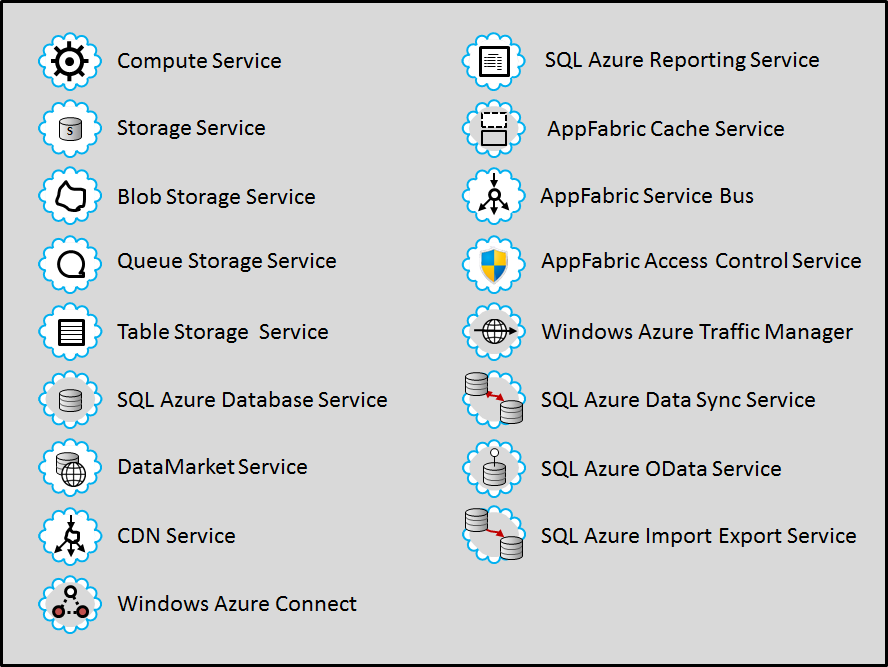
Service and Project Symbols

Hosted service project, , Storage account, AppFabric namespace
To Read more about his : Windows Azure Design Patterns, Part 1: Architectural Symbols
You can download the icons here
Tuesday, August 2, 2011
Classic mode authentication to Claim based authentication
Recently i presented SharePoint 2010 permission and visited MSDN Forum people asking about how to convert web application that created with classic mode authentication to claim based authentication.
Yes, you can convert only via PowerShell Script.
$ConvertApp = get-spwebapplication “http://<web application name>”
$ConvertApp.useclaimsauthentication = “True”
$ConvertApp.Update()
Please Note : Once you convert the web application to use claim based authentication, you cannot return to classic mode authentication.
Sunday, July 31, 2011
Umbraco Accelerator for Windows Azure
When i was exploring Windows Azure Accelerator for Web Roles. i come across the Umbraco Azure Accelerator which help to publish open source CMS system in Windows Azure Platform.
Download Umbraco Azure Accelerator and Install it.
System will create new folder on : C:\WindowsAzure\UmbracoAccelerator\ to that folder and click starthere.htm file and show the detail step by step guide to deploy Umbraco CMS system on Windows Azure.
Wednesday, July 27, 2011
Must-Have Tools for Windows Azure
27th July 2011 at AzureUG.SG (user group) meeting i cover & live demo variety of the third-party tools available in the Windows Azure ecosystem. Included are tools for both developers and IT professionals. We look at tools that will help manage storage and resources, migration, scaling, diagnostics and software components that will help you build cloud applications.
Windows Azure Accelerator for Web Roles. This accelerator enables you to deploy websites to a Windows Azure role with multiple instances using Web Deploy. You can now easily and quickly build, test, and deploy sites on Windows Azure using Web Deploy while still utilizing the full scale and reliability of Windows Azure.
During this session i live demo, how to publish multiple websites in one Web Role.
Please find more detail step by step accelerator installation @ http://ntotten.com/2011/07/windows-azure-accelerator-for-web-roles/
To Download the Accelerator : http://waawebroles.codeplex.com/
AzureWatch Auto scaling and Monitoring for Azure Applications
AzureWatch dynamically adjusts the number of compute instances dedicated to your Azure application according to real time demand. User-defined rules specify when to scale up or down, so that your application will always have enough computing power to process the workload without unnecessary over-provisioning. Freed from worries about capacity and overuse in the cloud, you can concentrate on your core business work.
Windows Azure Storage Explore
Free Tools :
Azure Storage Explorer is a useful GUI tool for inspecting and altering the data in your Windows Azure storage storage projects including the logs of your cloud-hosted applications. All 3 types of cloud storage can be viewed and edited: blobs, queues, and tables.
CloudXplorer is a rich UI client for browsing Windows Azure blob storage.
TableXplorer is rich UI client for managing your Windows Azure table storage.
Commercial Tools
Cloud Storage Studio is a Windows (WPF) based client for managing Windows Azure Storage, an important component of Microsoft's Azure (Microsoft's Cloud) platform and Hosted Applications. This one tool for all 3 types of cloud storage can be viewed and edited: blobs, queues, and tables.
AzureXplorer is a comprehensive Visual Studio extension for managing your Windows Azure storage accounts and hosted services without ever leaving the development environment.
CloudBerry Explorer makes managing files in Microsoft Azure Blob Storage EASY. By providing a user interface to Microsoft Azure Blob Storage accounts, and files, CloudBerry lets you manage your files on cloud just as you would on your own local computer.
CloudBerry Online Backup provides a powerful Backup and Restore program designed to leverage Azure Blob Storage to make your disaster recovery plan simple, reliable, and affordable.
SQL Database Migration to SQL Azure
SQL Azure Migration Wizard (SQLAzureMW) is designed to help you migrate your SQL Server 2005/2008 databases to SQL Azure. SQLAzureMW will analyze your source database for compatibility issues and allow you to fully or partially migrate your database schema and data to SQL Azure
Azure Diagnostics Monitor.
Azure Diagnostics Manager is a Windows (WPF) based client for Windows Azure Diagnostics. ADM allows you to manage diagnostics data stored by your applications running in Azure.
Management (API) PowerShell
Azure Management Cmdlets is a set of PowerShell Cmdlets to manage Azure Storage, SQL Azure, Hosted Services & Diagnostics. It allows you to backup/restore storage accounts
The GreyBox application is designed to alert a user if their Windows Azure compute services are currently running, or are even simply deployed. Great for Azure speakers and POCs you don't want left running.
SMTP Gateway
Elastic email makes email sending easier for both the developer and business manager of a cloud application. Several cloud application hosting platforms do not provide an email delivery service and may even set limits on your email sending. Elastic Email provides direct email sending through standard SMTP or a simple REST API.
SendGrid's cloud-based email infrastructure relieves businesses of the cost and complexity of maintaining custom email systems. SendGrid provides reliable delivery, scalability and real-time analytics along with flexible API's that make custom integration a breeze
Windows Azure Calculators (Estimation).
Windows Azure online price calculator help you select the right Windows Azure platform offer and estimate your monthly costs, we’ve just launched a new pricing calculator. The pricing calculator lets you pick compute, database, storage, bandwidth, CDN and Service Bus capacity based on your needs. Along with predicting your expected monthly costs, the pricing calculator then recommends the most cost effective offer for you to purchase Windows Azure platform services.
Windows Azure platform offer and estimate your monthly costs hosted by partner site http://azureroi.cloudapp.net/
Add Deployable Dependencies for MVC 3 Application in VS2010–Windows Azure
Recently i was deploy MVC 3 application in to Windows Azure Platform, The MVC 3 assemblies in the project as MVC 3 is not part of Windows Azure Web Roles I need to include the the Deployable dependencies. With Visual Studio 2010 usually when I want to deploy dependency dlls, i had need to go to the properties of the .dll and set CopyLocal to true.
With VS2010 SP1 Microsoft added a feature in that allowed you to specify a specific set of deployable dependencies. To do go to your web project and right click you can see now a menu option as follows:
You will the Deployable dependencies for MVC 3 Added in your project