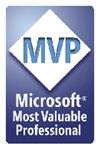| Sponsored by Venue Sponsor Organised by
|
Share about technology and the Tools (i.e.Windows Azure, SQL Azure, AppFabric, SharePoint 2007, SharePoint 2010, Lotus Notes, Dynamics CRM) that I come across. I am always looking out for new technologies and Tools to share them with everyone :-).
Tuesday, December 20, 2011
Community {Technology} Update 2012
Wednesday, December 14, 2011
What is the difference between management and leadership?
- Management – makes systems of people and technology work well day after day, week after week, year after year.
- Planning & budgeting
- Organizing & staffing
- Controlling & problem solving
- Taking complex systems of people and technology and making them run efficiently and effectively, hour after hour, day after day
- Leadership – creates the systems that managers manage and changes them in fundamental ways to take advantage of opportunities and to avoid hazards
- Creating vision & strategy
- Communicating & setting direction
- Motivating action
- Aligning people
- Creating systems that managers can manage and transforming them when needed to allow for growth, evolution, opportunities and hazard avoidance
Source : http://www.kotterinternational.com/kotterprinciples/management-vs-leadership
Monday, December 12, 2011
Windows Azure Account 3 Months Free Trial
3-Month Free Trial
We offer a free trial for 3 months for any new customer. Each month, the free trial will allow you to use
- Compute: 750 hours of a Small Compute Instance* (can run one small instance full-time or other sizes at their equivalent ratios)
- Storage: 20GB with 50k Storage transactions
- Data Transfers: 20GB outbound / Unlimited inbound data transfer
- Relational Database: 1GB Web Edition SQL Azure database
- Access Control: 100k transactions
- Service Bus: Free through March 31, 2012
- AppFabric Caching: 128MB cache
We require a credit card or debit card for identification, but you are capped by default at the free level to ensure you will never be charged. Here is how it works:
For all new subscriptions, we set a $0 (USD) Spending Limit on your subscription so you don’t accidently exceed the monthly benefit shown above. If you use more in a month than the above amounts, you will exceed your $0 (USD) Spending Limit and your service will be disabled for that month. Your service will be re-enabled at the start of your next billing period and, while your storage accounts and databases are retained with no loss of data, you will need to redeploy your hosted service(s). If you choose to turn off your Spending Limit, any overage, i.e., monthly usage in excess of the above amounts, will be charged at the Pay-As-You-Go rates.
After the first 3 months, if you wish to continue using your subscription, simply turn off your Spending Limit and your subscription automatically converts to a Pay-As-You-Go subscription. Otherwise, your subscription will expire after 3 months.
SQL Azure new Capabilities and Benefits
Capabilities and Benefits of SQL Azure
No physical administration required
- SQL Azure is a managed service - you do not have to install, patch or manage hardware or software.
- There is no need for you to create virtual machines or manually manage high availability. Every SQL Azure database has built-in high-availability, failover, and redundancy.
Scale On-Demand
- SQL Azure Federation gives you the flexibility to scale out depending on your needs while paying only for what you use.
- You can rely on business-ready SLAs and global datacenters to offer highly available services to users.
Innovate faster
- SQL Azure does not require new skillsets, programming models or tools - it works with the same SQL Server tools and APIs you use today.
- Use an existing ecosystem of developer and management tools.
- Enable new scenarios with services like Data Sync and Reporting to connect to mobile devices, HTML5 web applications, and location-aware services.
- Consume or monetize premium datasets from commercial data providers and government sources with Windows Azure Marketplace.
Pricing and Metering for SQL Azure Database
SQL Azure supports a flexible subscription-based pricing model and supports both a pay-as-you-go and 6 month commitment offer. SQL Azure can be purchased independently or with other Windows Azure platform products. You can provision multiple SQL Azure databases for your application(s) and can use either the Web or Business Edition offering. A single Web Edition database can support up to 5 GB of data and uses billing increments of 1GB. A Business Edition database will support up to 150 GB, and uses 10 GB billing increments.
Database
Web Edition (up to 5 GB) : $9.99 per 1 GB of database per month
Business Edition (up to 150 GB) : $99.99 per 10 GB of database per month (Maximum charge of $499.95 per database)*
*This maximum amount is calculated based on the accumulated charges for each database you deploy over the entire billing month.
Customers are billed based on the peak database size in a day, rolled up to the next billing increment. SQL Azure Database is charged as a monthly fee for each database, but that database fee is amortized over the month and charged on a daily basis. This daily fee is dependent on which database type used (Web Edition or Business Edition). For example, if a customer utilizes three 10 GB Business Edition databases for 1 day in a billing month, their daily usage for that day would show a little less than 0.1 10 GB Business Edition database (3 databases / 31 days).
Visit Microsoft.com to get in-depth information on SQL Azure and SQL Server for public and private cloud scenarios.
SQL Azure Federation
SQL Azure Federation is a core feature of SQL Azure that enables the database tier to be elastically scaled out across multiple nodes. This new feature makes it dramatically easier for you to set up an elastic database tier that can repartition based on application workloads. SQL Azure Federation provides you unlimited scale, great price-performance and simplified multi-tenancy for modern cloud applications.
Capabilities and Benefits of SQL Azure Federation
Unlimited Scalability
- Federations enable horizontal partitioning or ‘sharding’ of data across many nodes to gain unlimited scalability in the application.
Elasticity for the best price-performance
- The online repartitioning of the database tier combined with the pay-as-you-go model in SQL Azure enables administrators to easily optimize cost and performance by changing the number of databases/nodes they engage for their database workload at any given time.
Simplified multi-tenancy
- With federations, applications can repartition to promote any tenant of a multi-tenant database to a single database node per tenant without incurring downtime for the reconfiguration.
SQL Azure Data Sync
Microsoft SQL Azure Data Sync is a cloud-based data synchronization service which provides uni-directional and bi-directional data sync. Data Sync allows data to be easily shared between SQL Azure and on-premises SQL Server databases, as well as between multiple SQL Azure databases.
Capabilities and Benefits of SQL Azure Data Sync
Managed service
- There is no need to write complex database logic to synchronize and transfer data between databases.
- Use the point-and-click portal to quickly configure and schedule synchronization.
Control synchronization
- Specify exactly what tables and columns to synchronize, setup filters to sync only a subset of rows, set the conflict resolution policy for two-way sync, and specify how frequently data should be synchronized.
On-premises and cloud
- Enables multiple synchronization scenarios spanning both cloud and on-premises databases.
- Enable one-way as well as bi-directional data movement across SQL Azure and on-premises SQL Server databases.
Cloud-to-cloud synchronization
- Data can be shared between multiple databases, irrespective of whether the databases are in the same data center or span multiple geographic regions.
Sunday, December 11, 2011
Learn Windows Azure 13th Dec. 2012
| On Tuesday December 13th we will be holding a special Windows Azure event for developers. At the Learn Windows Azure event you will learn how to get started building applications for the cloud. The entire event will broadcast live from the Microsoft Redmond Campus so you can watch from anywhere around the world. We will cover the following topics at the Learn Windows Azure event: · 9:00 – 10:30 a.m. – Getting Started with Windows Azure Learn how to get started building applications for Windows Azure with the Windows Azure SDK & Tools from Microsoft Corporate VP Scott Guthrie. · 10:45 – 12 p.m. – Cloud Data & Storage Join Microsoft Technical Fellow Dave Campbell and learn how to use SQL Azure and Windows Azure storage services in your cloud applications. · 12:15 – 1:15 p.m. – Channel9 Cloud Cover Show Live Join Steve Marx and Wade Wegner for this special live edition to see some fresh Windows Azure demos and hear answers to common Windows Azure questions. · 1:30 – 2:30 p.m. – Developing Windows Azure Applications with Visual Studio In this session, Jay Schmelzer will show you how to use Visual Studio to its full potential to develop, debug, and deploy cloud applications. · 2:45 – 3:45 p.m. – Building Scalable Cloud Applications Do you want to build applications that are highly scalable, loosely coupled, and highly available? Then tune in for this session to learn about key Windows Azure services and patterns from David Aiken. · 4:00 – 5:00 p.m. – Expert Panel Q&A featuring Scott Guthrie, Dave Campbell, and Mark Russinovich! Submit your questions over Twitter with the #WindowsAzure hashtag and have them answered live during the event by senior Microsoft engineering leaders. Register Now! The Learn Windows Azure event will start at 9 a.m. and will conclude at 5 p.m. Pacific Standard Time. You can watch the entire event live on Channel9 at http://ch9.ms/lwa. A limited number of seats are also available to attend the event in-person at the Microsoft Redmond Campus. Registration is required to attend in-person. Register now to reserve your seat for the in-person event or receive a reminder for the online event. |