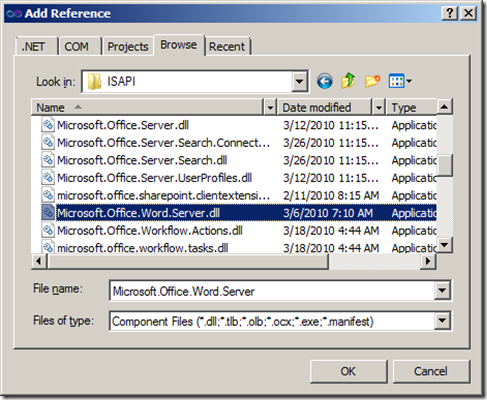| Date : 26th Jan 2011 Location : Microsoft Singapore Level 21 Auditorium Time : 7:00pm to 9:30pm |
|
Session Agenda |
|
Building, deploying, and managing Windows Azure Applications Wely, Solution Architect (Azure MVP) - NCS (P) Ltd. |
| In order to take full advantage of Windows Azure Platform, you need to know more than just how to write the code. You need to know how to incorporate your application in a team environment, deploy, monitor, manage and retrieve diagnostic information back from the cloud. In this session, you will learn everything you need to know to be successful with a project that utilizes Windows Azure Platform including setting up your development environment, automating build, and deployments to different deployment environments from staging to production, and managing credentials and user roles using the Windows Azure Portal. You will also learn how to use the Windows Azure Portal to monitor and manage your application to discovers issues and how to use diagnostics and Remote Desktop to monitor and resolve those issues |
|
Exploring Windows Azure Storage K.Mohamed Faizal, Lead Consultant - NCS (P) Ltd. |
| In this session, you will learn the persistence storage services offered by Windows Azure, called Windows Azure Storage. Windows Azure Storage consists of Tables for storing tabular data, Blobs for storing large binary data, and Queue for asynchronous processing. |
| Please RSVP to confirm your registration and attendance by 25 Jan 2011. ( kmdfaizal@gmail.com ) No email response will be sent for your registration. |
Share about technology and the Tools (i.e.Windows Azure, SQL Azure, AppFabric, SharePoint 2007, SharePoint 2010, Lotus Notes, Dynamics CRM) that I come across. I am always looking out for new technologies and Tools to share them with everyone :-).
Monday, January 17, 2011
AzureUG.SG Meeting at 26th Jan 2011
Friday, January 14, 2011
Azure Hands on Labs
I am happy that we are one of the early group tried and given feedback on these HOL.
Moving Applications to the Cloud – Hands on Labs
This series of Hands-On Labs is related to the guide "Moving Applications to the Cloud on the Microsoft Windows Azure™ Platform" available from http://msdn.microsoft.com/en-us/library/ff728592.aspx.
The individual labs correlate with the chapters of the guide, and demonstrate or expand upon the techniques shown in the guide. The Labs are designed to enhance your understanding of the Windows Azure platform through practical, hands-on work with the complete, sample a Expense application developed by the fictitious Adatum company Moving Applications to the Cloud – Hands on Labs
Developing Applications for the Cloud – Hands on Labs
This series of Hands-On Labs is related to the guide "Developing Applications for the Cloud on the Microsoft Windows Azure™ Platform" available from http://msdn.microsoft.com/en-us/library/ff966499.aspx.
The individual labs correlate with the chapters of the guide, and demonstrate or expand upon the techniques shown in the guide. The Labs are designed to enhance your understanding of the Windows Azure platform through practical, hands-on work with the complete, sample Surveys application developed by the fictitious Tailspin company.
Windows Azure Jump Start video series
The Windows Azure Jump Start video series is for all architects and developers interested in designing, developing and delivering cloud-based applications leveraging the Windows Azure Platform. The overall target of this course is to help development teams make the right decisions with regard to cloud technology, the Azure environment and application lifecycle, Storage options, Diagnostics, Security and Scalability. The course is based on the Windows Azure Platform Training Course and taught by Microsoft Press authors, Manu Cohen-Yashur and David S. Platt.
Session 01: Windows Azure Overview
Session 02: Introduction to Compute
Session 03: Windows Azure Lifecycle, Part 1
Session 04: Windows Azure Lifecycle, Part 2
Session 05: Windows Azure Storage, Part 1
Session 06: Windows Azure Storage, Part 2
Session 07: Introduction to SQL Azure
Session 08: Windows Azure Diagnostics
Session 09: Windows Azure Security, Part 1
Session 10: Windows Azure Security, Part 2
Session 11: Scalability, Caching & Elasticity, Part 1
Session 12: Scalability, Caching & Elasticity, Part 2, and Q&A
Thursday, January 13, 2011
Word Automation Service–FAQ–SharePoint UG
SharePoint 2010 : Convert Document to PDF using Word Automation Service
Jan 13th 2011 at SharePointPro.SG (SharePoint User Group) i presented Word Automation Services the step by step walk though give below.
Objective : This session you will lean creating custom solution to convert Word documents to PDF using document library list item event receiver to call Word Automation Services to convert Word documents to PDF when they are added to the list. The event receiver checks whether the list item added is a Word document. If so, it creates a conversion job to create a PDF version of the Word document and pushes the conversion job to the Word Automation Services conversion job queue.
Select as as farm solution. (Word Service API’s dose not work with Sandboxed solutions)
Select List Definition as a Document Library and click Finish.
Ensue that you BaseType =1 and Type = 10000
<Elements xmlns="http://schemas.microsoft.com/sharepoint/">
<ListTemplate
Name="ListDefinition1"
Type="10000"
BaseType="1"
OnQuickLaunch="TRUE"
SecurityBits="11"
Sequence="110"
DisplayName="WToXPS - ListDefinition1"
Description="My List Definition"
Image="/_layouts/images/itdl.png"
DocumentTemplate="121"/>
</Elements>
Right Click project and Add new item Select Event Receiver
Event Source - Select an item was added and click finish.
Add project reference and click browse go to C:\Program Files\Common Files\Microsoft Shared\Web Server Extensions\14\ISAPI path and select Microsoft.Word.Server.dll file as reference and click OK.
Add following using statement on .CS file
using Microsoft.Office.Word.Server.Conversions;Click Ctrl-K and Ctrl-S and select if statement
Insert following code :
if (properties.ListItem.Name.Contains(".docx") || properties.ListItem.Name.Contains(".doc"))
{
ConversionJob jobConversion;
ConversionJobSettings jobSettings;
string wordDoc;
string pdfDoc;
jobSettings = new ConversionJobSettings();
jobSettings.OutputFormat = SaveFormat.PDF;
jobConversion = new ConversionJob("Word Automation Services", jobSettings);
jobConversion.UserToken = properties.Web.CurrentUser.UserToken;
wordDoc = properties.WebUrl + "/" + properties.ListItem.Url;
if (properties.ListItem.Name.Contains(".docx"))
{
pdfDoc = wordDoc.Replace(".docx", ".pdf");
}
else
{
pdfDoc = wordDoc.Replace(".doc", ".pdf");
}
jobConversion.AddFile(wordDoc, pdfDoc);
jobConversion.Start();
}
Now i converted the document to PDF i want discard the original document. Use ConversionJobStatus to monitor the ConversonJob process and once the process completed delete the document
ConversionJobStatus status = new ConversionJobStatus("Word Automation Services",
jobConversion.JobId, null);
while (true)
{
Thread.Sleep(5000);
status = new ConversionJobStatus("Word Automation Services", jobConversion.JobId,
null);
if (status.Count == status.Succeeded + status.Failed)
{
properties.ListItem.Delete();
}
}
Right click Build and deploy your project
Upload files to Document Library
The code run and generated PDF and Deleted the word document.
Download the full solution here at http://cid-d1e9ef060fcd5fa2.office.live.com/self.aspx/Public/WordToPDFCoversion.zip
Monday, January 10, 2011
Windows Azure - Getting Started
Cory Fowler posted wonderful post on Windows Azure resources which provide links to Windows Azure related Blogger, Twitter which you can subscribe or follow them to learn more about Windows Azure, Cory Fowler also provided the links to Videos, Books and code examples.
Sample :
Essential Downloads
- Windows Azure SDK and Tools (MSDN)
- Windows Azure Training Kit
- Identity Developer Training Kit (WIF)
- Recommended! patterns & practices Windows Azure Guidance
Folks in the Know
- Brent Stineman - @BrentCodeMonkey
- Brian H. Prince - @brianhprince
- Clemens Vasters - @clemensv
- Cory Fowler - @SyntaxC4
- Dave Nielsen - @davenielsen
- David Makogon - @dmakogon
- David Pallmann
- Grace Mollison
- Jason Nappi
- Jim Nakashima - @jnakashima
- Josh Tucholski
- Marcus Tillett
- Mark Rendle
- Michael Collier - @MichaelCollier
- Michael Wood - @mikewo
- Neil Mackenzie
- Niraj Bhatt - @nirajrules
- Rob Blackwell
- Roger Jennings - @rogerjenn
- Saksham Gautam
- Sarang Kulkarni
- Simon Munro
- Steve Marx - @smarx
- Steven Nagy - @snagy
- Steve Towler
- Terrence Dorsey - @tpdorsey
- Wade Wegner - @wadewegner
To view more from original post visit :
Essential Resources for Getting Started with Windows Azure
Sunday, January 9, 2011
SharePoint UG Meeting – 13 Jan 2011
Date : 13 January 2011
Time : 06:30PM – 09:00PM
Location : Microsoft Singapore Level 22. One Marina Boulevard
** Refreshments will be provided. Courtesy of Microsoft DPE Singapore
Please RSVP to confirm your registration and attendance by 12 Jan 2011. No email response will be sent for your registration.
Session Agenda
Automated Installation of SharePoint 2010 using PowerShell
Chyan Yee Goh, Consultant at Microsoft Consulting
In this session, we will start with some PowerShell basics in SharePoint 2010. After that we will cover the reasons behind the usage of PowerShell and we will go into the challenges and scenarios when installing SharePoint 2010 using PowerShell scripting.
Word Automation Service
K.Mohamed Faizal, Lead Consultant at NCS
This session you will lean creating custom solution to convert Word documents to PDF using document library list item event receiver to call Word Automation Services to convert Word documents to PDF when they are added to the list. The event receiver checks whether the list item added is a Word document. If so, it creates a conversion job to create a PDF version of the Word document and pushes the conversion job to the Word Automation Services conversion job queue.
About Faizal:
Faizal has over a decade of experience in Information Technology with a focus on enabling portals, Internet and Intranet. His area of specialization include but are not limited to evaluate and develop migration strategies for Lotus Notes application to SharePoint/.NET based solution, design content management, web-based self-service and collaboration solutions
Tuesday, January 4, 2011
Windows Azure Webinars - Free
Free Webinars for Windows Azure which going to cover the benefits, implications of -and best practices for - adopting Windows Azure – Don’t Miss it.
The Business Case for Azure (Part 1) - January 12, 2011
- The objective of this session is to provide an understanding of why Software as a Service is a compelling business model for today's ISVs and how Windows Azure can be a key enabler for ISVs considering a move to the cloud.
Understanding Implications of the Cloud (Part 2) -January 19, 2011
- The focus of this session will be on the implications for adopting cloud computing as a core pillar of a go to market strategy. This webinar will provide an understanding of what ISVs face relative to change management challenges and implications for their current business models.
Easing (Leaping) Into the Cloud (Part 3) -January 29, 2011
- The objective of this third and final session will be to introduce a decision-making framework - based on real world experience – for rationally adopting Windows Azure as a core element of an application architecture.