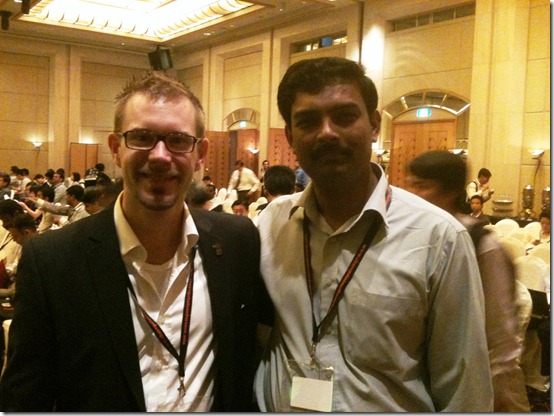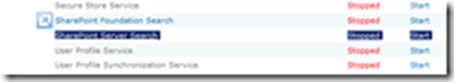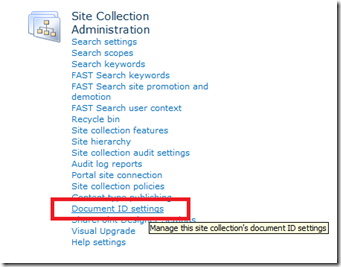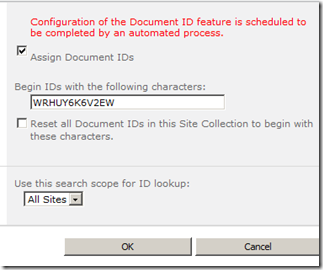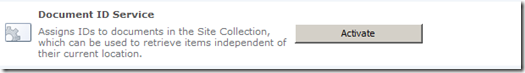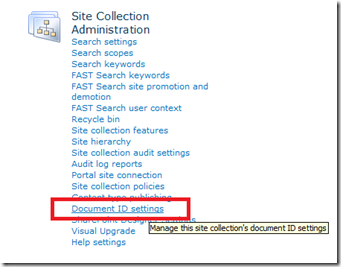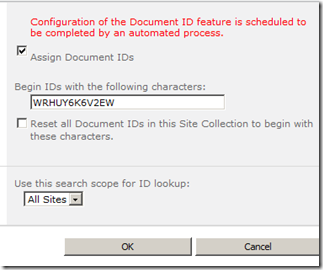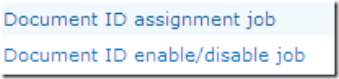Wonderful day guys… South East Asia SharePoint Conference 2010 is begin today more than 500 delegates attended the 1st day event.
I attended the following sessions
Keynote speaker Mike Fitzmaurice has shared how did SharePoint started and how it becomes center of the universe. Interestingly he use most of his presentation with simple picture and talk about SharePoint history. (By mistake his photos listed list of speaker from USA, he pointed out that he not an American and he is Canadian) His shown as the first SharePoint Conference WF T-Shirt.
Virtualization of SharePoint 2010 Farm Architecture session by Michael Noel who is author of SharePoint 2010 Unlashed book he share above topic how organizations can begun to replace physical servers virtualizing the SharePoint Web Front end server, Index Query server, Service Application Server and Database server. During this session he share lots of tips and trick about virtualization.
Virtualization of SharePoint 2010 Farm Architecture session by Michael Noel
SharePoint 2010 : Developing with Data Technologies session by Randy Williams my favourite local speaker and one of the organizing member for South East Asia SharePoint Conference. He shared about how developer can use various Technologies retrieve / update / delete data from SharePoint. In this session he focus on CAML vs LINQ to SharePoint and dive in to LINQ to SharePoint demo. He also explain about REST API and finally talk about Client object model. His session was bit drag due to delegates questions and answers mainly on Permission and exception handling on Client object model programming. Sorry Randy I don’t take photo of your session I was looking at your demo and presentations.
Developing Web Parts in SharePoint 2010 by Ishai Sagi who is author for SharePoint 2010 How To book In this session he sharing his experience about developing webpart with SharePoint 2001 with VB scripts and how much Microsoft improve in SharePoint 2010 on Visual Web Part development. The important thing he share about common mistake developer make while developer developing web parts. He also demo to us AJAX visual web part and Sandox Web Part development for SharePoint online (Cloud). He giveaway two prices. SharePoint 2010 How to book and MSDN Subscription worth of $8000.
Me and Ishai Sagi
Developing Web Parts in SharePoint 2010 presentation by Ishai Sagi
Playing with Sanbox by Wictor Wilen my favorite blogger I regularly following his post resent one his Visual guide to Windows Live ID authentication which very good most people talk about this on community. It is great opportunities to meet him face to face in Singapore. I took a photo a with him.
During his session he was talking about Sanbox solution. So for I don’t see many people talk about this because of scare. He just start general introduction and how it will work. He also discuss and show how to overcome the limitations in the Sandbox solution. I am happy to know that his SharePoint 2010 Web Parts in Action book will available on Print soon. Currently he offer 40% discount for e-book. He give away MSDN Subscription worth of $8000.
Faizal and Wictor Wilen
Why code when you can click and build SharePoint 2010 applications using InfoPath 2010, SharePoint Designer 2010 and Visio 2010! Session by Alpesh Nakar that was full house no place to sit I was standing 1hr to see his demo and presentation. Somehow the feature that he was going through was not existed to me. (Since I was using SharePoint 2010 beta 1 and did same kind of presentation two times) But I notice that the delegates loved his presentation and posted questions to him on SharePoint workflow and SharePoint Workspace.
Presentation Session by Alpesh Nakar
Overall the day one was good… Looking forward Day 2 sessions.